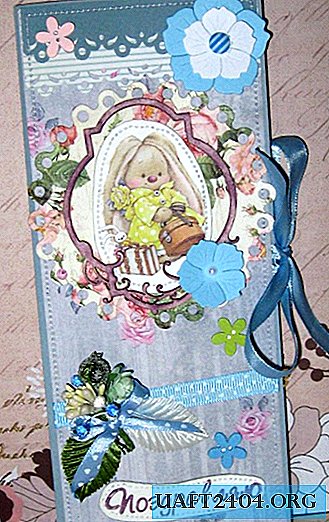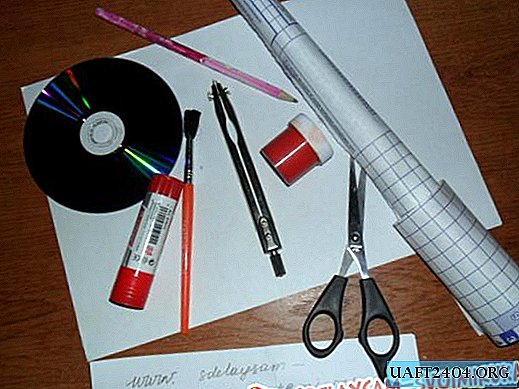But, unfortunately, it is far from always possible to run it away from the laptop, and besides, it is not always possible to find a worker. I propose to make a worthy alternative to this device.
And so all we need is a computer PSU of any power and a transformer from an inverter or a similar home-made one.
First of all, we take the power supply unit and remove from it all the extra wires except the green one and the network connection (220 V)

The green wire can be immediately soldered to minus (where the black wires were), this wire is responsible for starting the PSU when it is shorted to the case, the same thing happens when you press the power button of the system unit.
Now you need to solder to the low voltage windings of the main (largest) transformer. Any PSU without exception produces a voltage of +3.3 (orange wires) +5 (red wires) +12 (yellow wires) Accordingly, each voltage has its own output and one ground (black wire)
An exemplary output unit block of any PSU designations of elements are taken exemplary and may not coincide.

In these sections of the circuit, we get a low high-frequency voltage.


Thus, we got two taps with an alternating high-frequency voltage, now it’s up to you to find a high-voltage transformer. I used a transformer from an inverter, you can make it yourself or use a line transformer.


That's actually all it remains to check the device and put it into the case. The device works the first time without any settings. The voltage at the output of the transformer is relatively high, but in view of the high frequency it is not fatal if it is damaged in a short period of time, pain is not felt with prolonged exposure, deep burns occur. Be careful! For the first start, I advise you to connect not to the 12 V output but to 5 V since breaking through the high-voltage winding is possible.
Notebook Matrix:

Turn on

Lamp from laptop matrix:

Also, with sufficient transformer power, you can connect any other similar lamp or just get a high RF voltage.
Remember, the voltage of 220 V is life-threatening, installation must be done strictly with the device disconnected from the network.